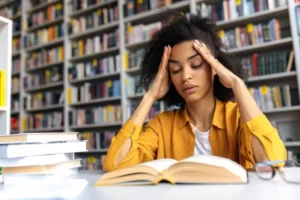How to Change your JAMB Details like Name, Email, Phone and More
Updating your JAMB details like names, date of birth (DOB), email address and other personal information is easy more than you ever thought of.
It’s crucial to make sure your personal information are accurate on JAMB portal so that you can have easy and smooth high institution registration process.
However, in this blogpost, I’m going to walk you through all the processes required to change or update your name, email address, phone number, and date of birth (DOB) for JAMB in 2024.
Changing your Names on JAMB’s Portal
If you need to make minor spelling correction to your JAMB name details (such as from “Sameul to Samuel”), it’s easy. Simply submit a ticket to JAMB support center online or visit any accredited JAMB registration CBT centre to make the name correction.
However, if you’re changing JAMB name completely, it’s a little hassle. This is because, JAMB has not allow that. You cannot change from “Tunde Ednut Blogger” to “Ednut De Blogger”
These simply implies that you cannot change a name completely or significantly alter a name. Also, you cannot add or delete a name you have already registered your JAMB with.
However, if you registered and wrote the JAMB’s UTME in 2022 and below, changing your name will require an indemnity form to be filled. Then, submit the form to your institution and JAMB.
This is to make sure your changed name reflect accurately on both JAMB’s portal and record and your institution’s record.
However, it’s important to let you know that even if you obtain a court affidavit and make changes to your name with NIMC after writing the JAMB’s UTME, JAMB will not automatically update your name. Although, your change of name is valid, but the records with JAMB will remain unchanged.
In a nutshell, following these steps will lead you to easily correct your name on JAMB’s portal and for candidate that registered JAMB in 2022 and below, changing of name can still be considered.
Changing your DOB, Email and Phone Number
These highlighted terms: “Email Address,” and “Phone Number” are typically not allowed to be changed on JAMB’s record. However, correction to your “Date of Birth” will usually attract a fee of N15,000 at any accredited JAMB CBT registration centre in Nigeria.
In addition, it’s important to let you know that if you’re making changes to your date of birth on JAMB’s portal, you must first make sure to correct the name on your NIMC profile before the integration can be possible on JAMB. However, correction of date of birth, name and others on the NIMC will also cost your additionally.
Furthermore, updating your email address and phone number on JAMB is not allowed. More so, once used phone number and email address is also not allowed to register for another JAMB’s profile.
However, if a mistake has been made with phone number or email address while registering your JAMB’s profile, you can raise a ticket to have the profile with incorrect details taken down. This will allows you to start with new profile filled with accurate information.
JAMB Bio Data Details and NIN
Before you create or register your JAMB profile in 2024, ensure updating your bio details with the National Identity Management Commission (NIMC).
In details, make sure your O’Level/A’Level result’s names and date of birth tally with what you have in your NIN. My dear, you wouldn’t want any hassles for yourself during your institution registration. I know how hard it’d be, trust me.
In essence, cross checking and updating your bio-data with NIMC is crucial to ensures that your provided information is consistent across all involved platforms and reduces the likelihood of discrepancies during the registration process.
Final words
Got more questions? Feel free to use the comments section. I’d be glad to help. However, you must always remember that proactive management of your personal information is key to a seamless JAMB registration process.
Follow the outlined steps to ensure that your names, date of birth, phone number and email address are up to date for JAMB 2024. Cheers!